Have you ever experienced a broken iPhone screen? Not only do we need to spend a lot of money to replace the screen after the iPhone screen is broken. However, that’s not the worst part! The worst thing is that your iPhone is locked, you have to use the password to enter your iPhone, but your iPhone screen not respond. And the face ID also not work. There is nothing you can do as your iPhone screen is broken, it doesn’t matter if you have got determined to change the screen or obtain a brand-new phone. But you still need to backup or transfer your iPhone data.
Even it is difficult to unlock a broken screen iPhone, there still are ways to do it. Here we concluded 4 useful methods for you to bypass the lock iPhone when screen is broken.
Method 1: Joyoshare iPasscode Unlocker
If your iPhone is not responding to your taps due to broken screen or other unknown reasons, and you want to fix this problem simply and without any effort, there are professional iPhone unlock tools to repair it. After testing this kind of tool, Joyoshare iPasscode Unlocker is the best choice if you are looking for this kind of iPhone unlock software.

What is Joyoshare iPasscode Unlocker?
Joyoshare iPasscode Unlocker is professional iPhone unlocking software which able to unlock iPhone, iPad and iPod touch screen safely. It offers the most comprehensive unlocking solution, whether it is a 4- or 6-digit password, or touch or face ID password. Joyoshare iPasscode Unlocker is a very good software which help you unlock your iPhone, iPad or iPod touch with ease, when you can’t remember your password, or your iPhone screen is broken, or entered the wrong password multiple times.
Why Joyoshare iPasscode Unlocker?
1. Can unlock all kinds of password, which include passcode, Touch / Face ID, PIN)
2. Very easy to operate, you can unlock your iDevice by yourself at home even you are a novice
3. Compatible with all iOS device, like iPads, iPhones, and iPods, and support all the iOS versions, even the newest one
4. Windows and Mac computers are Supported
5. No matter what situation you are in, it can unlock your iDevice easily
How to Use Joyoshare iPasscode Unlocker to Unlock iPhone with Broken Screen?
Step 1: Establish Joyoshare iPasscode Unlocker first, then open it;
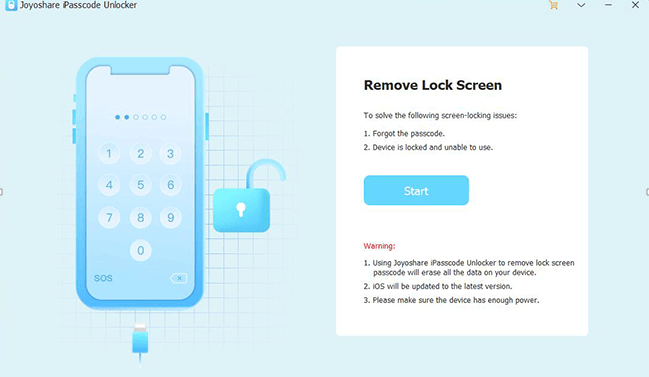
Step 2: Put your iPhone into Recovery/DFU Mode. On this interface, there’s a suggestion of a way to place your iPhone in the DFU or Recovery mode.
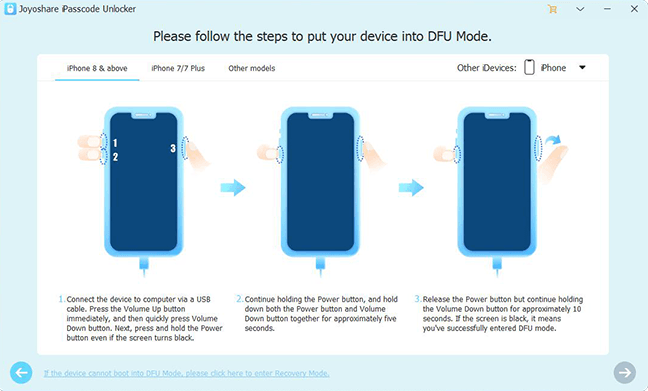
Step 3: Download the firmware package. On the menu, your iPhone information will display, check if it is correct, if yes, you can click the download button to keep on.
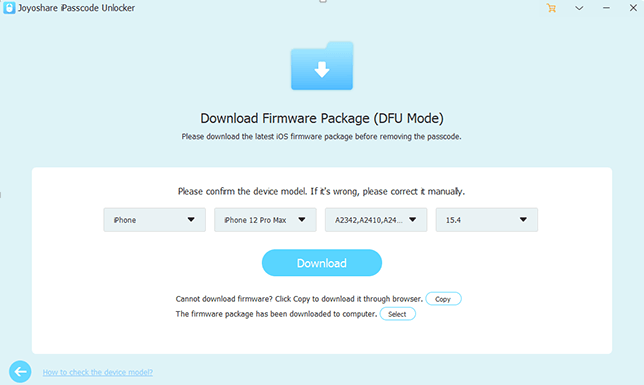
Step 4: Unlock your device. After the download is finish, you need to click the unlock button, then the software will unzip the firmware package, and start unlock. The software will unlock your iPhone quickly.
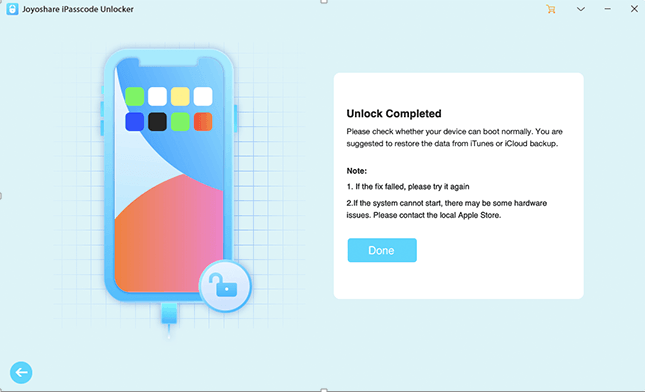
Method 2: Unlock by Using iTunes
If you are using Windows, iTunes will help you restore your iPhone, and reset your iPhone to the factory settings. As it will erase all of your iPhone data, which also includes the passcode. You can follow below steps to restore your iPhone by iTunes.
Step 1: Check if the latest iTunes installed on your computer. If yes, connect your iPhone to your PC.
Step 2: Press the home button and the power button together about 30 seconds.
Step 3: After open iTunes, there is a message that shows your device is in recovery mode. Select the restore option.
Method 3: Unlock by Using iCloud
If you are using the Mac instead of Windows, you can use the Finder to unlock your iPhone, there are below steps you can follow to unlock your iPhone with broken screen.
Step 1: Enter in icloud.com, and use your Apple ID to sign in.
Step 2: Choose Find iPhone.
Step 3: Click All Devices option, then select the device you want to unlock.
Step 4: Last, press the “Erase iPhone” button, and confirm that you are going to do it.
Method 4: Unlock iPhone via Siri
The last method is using Siri to unlock your iPhone. In this method, there is a lower success rate, but you still can have a try. If this method success, it will not cause any loss.
Step 1: If your iPhone is with the home button, you can press and hold it, in this way, you can activate Siri.
Step 2: Let Siri to open the world clock, after she did, except the clock, there are tunes and music options.
Step 3: Press the “buy more tunes” button, then you will go to the iTunes store.
Step 4: Once in the iTunes store, press the home button. After that, if you are in the home screen, it means you have successfully unlocked your iPhone.








