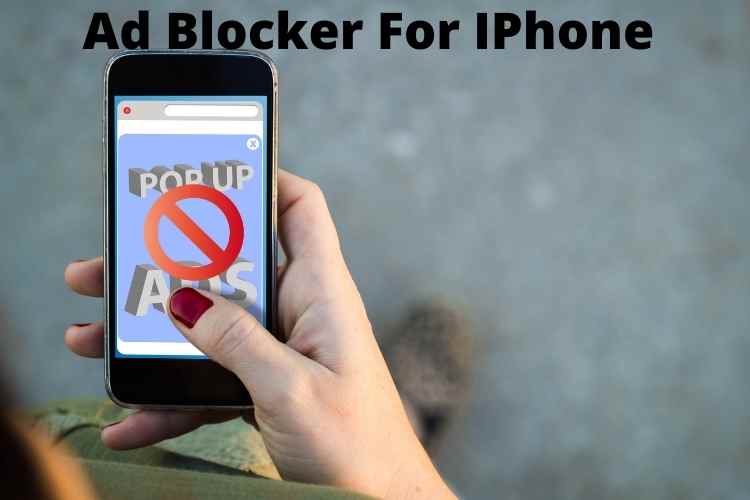Ads are always annoying and obviously, they speed down your work for a moment. Ad blockers are the effective tools that will help you to get rid of these irritating ads and notifications. The main role of an ad blocker is to prevent unwanted online advertising advertisements. It is important to choose the most effective one which can easily sort out your problems while using an iPhone device. In this blog we are going to tell you the Ad Blocker For IPhone, so read this full blog carefully to get the complete information.
How to choose the best ad blocker for iPhone or iOS?
Apple products require special programs to block ads and trackers. Third-party apps ensure enhancing your device security. Find the best ad blocker for iPhone by using the given points:
- Find the app capable of blocking ads, pop-ups, redirects, banners, fake close buttons, etc.
- App should also block ad trackers to make your browsing experience more private.
- Ability to whitelist certain domains or email addresses.
- Minimum size of app to avoidtoo much space or battery drainingon your iPhone.
Excellent Ad blockers for iPhone –
Following are some of the favorite ad blockers which will help you to get rid of irritating ads. Also, they will speed up your web browsing experience:
AdGuard
It is an effective ad blocker which is helpful to block different types of ads to speed up your Safari browsing on iPhone devices. With Ad Guard, you can set up rules for specific websites and manually block ads from sites. This lightweight adblocker basically cleans up your browsing experience and makes it smoother as well as block trackers from social media sites.
Related : News App For IPhone
1Blocker
This ad blocker will help you to get rid from the specific websites’ access. Being fully customized, 1Blocker can be used to set different rules for blocking ads, cookies, trackers, website comments, Twitter and Facebook widgets and much more. In addition, you can also customize whether to block or allow cookies and page elements from specific sites.It is completely free to download and you can easily block ads or trackers. If you want some additional features to customize your web browsing experience then get an idea of being able to set up rules for different websites by purchasing the premium of 1Blocker which is completely worth its amount.
Block Bear
In order to avoidwebsite clutter and screen space by ads, install BlockBear app in your iPhone. It will effectively help you to remove trackers, ads and social buttons. Also, it ensures privacy by blocking cookies, beacons and scripts. BlockBear is lightweight, has an elegant interface and allows sites to load faster than their usual speed.
Clario
It is one of the ultimate ad blocker apps for iPhonewhen it comes to online safety. Along with securing your Wi-Fi data with a built-in VPN, Clario also monitors for password breaches and protects your Instagram account with extra security settings. It is an easy-to-use and human-centric interface with a free 7-day trial.
Related: Free Screen Mirroring App For IPhone
Ka-Block!
It is an open-source blocker for iOSwhich comes with a fast and curated filter list. It will help you to eliminate all of the annoying ads on the Internet. No worry about the pesky trackers as all will get blocked with Ka-Block!
Wipr
For a simple ad blocker, try Wipr as it provides hassle-free blocking just by its activation. It automatically updates to make sure that you don’t see unwanted ads but you will not get any customizable settings or options for the sites that you want to support. Unlike some other ad blockers, Wipr does not take money in order to let certain ads show up.
Ad Block Pro for Safari
For improving your overall Safari experience, AdBlock is the best app to block all ads including banners, fake “x” button ads, auto play ads, scrolling banners, YouTube ads,timed popups and many others. With this effective AdBlock Pro, you will get 2x faster browsing in Safari and lower data usage. The best feature of this adblocker is that it can even bypass all anti-adblock detectors and sync your settings between devices via iCloud. With a ton of options, AdBlock Pro is definitely the best choice to improve your online experience.
Related post : Spy App For IPhone
Firefox Focus
It has lots of built-in features that block ads and protect your privacy. If you want that trackers won’t follow you then you can easily install this app in your iPhone as it deletes your browsing data and keeps your browser totally clutter free. With Firefox Focus, you can enjoy faster page loads.
Final words
iPhone is not at all habitual to annoying ads and pop-ups so it is important to have some third-party ad blockers that will compete this task. Selecting and utilizing an ad-blocking extension is quite difficult but identifying the best tool that becomes handy. If you are tired of all the irritating ads then you can add ad blockers to your iPhone which will not only put them out of sight but also keep your activities private. In last, We hope that this article is sufficient enough to clarify the information about Ad Blocker For IPhone.