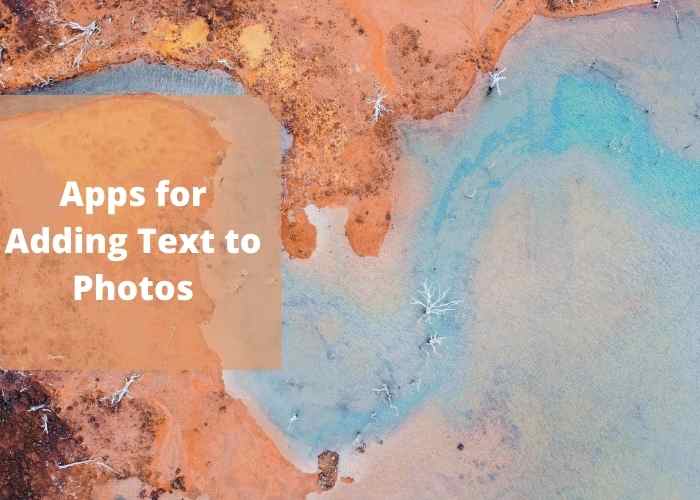In the world of social media accounts and pages to promote your business or getting followers is quite challenging. As every time you need to be more creative with your pictures to gain the attention of the people. Adding text to photos is quite an impressive way to share your views as it captures the viewer’s attention to what you have written on your photo. But still, it is not as simple as you think because the text should be a bit more creative than your expectations. So, if you also think that editing pictures and adding text to your photos will help you to be more influential, then we are here to help you with this.In this article, you will get to know about amazing apps for Adding Text to Photos which will help you to edit your pictures and add text to your photos in a unique way so that you can be more creative with your pictures and get people’s attention.
List of Apps for Adding Text to Photos
1. Phonto
Phonto is a brilliantly designed app that is user-friendly and available for both Android and iOS. This app is very easy to use for adding text to your photos. It offers 400 built-in fonts and it is also possible to import your fonts to the app. One of the interesting features of the app is to add text in thought bubbles, placards, and some other fun shapes. It also allows you to curve the text or erase parts of it. and additionally, when you edit the picture you can post it directly on social media. The app is free to download but there are few in-app purchases. Overall this is the perfect app with a vast collection. You just have to snap the shot or import an image into the app and you can add text and tweak it to your liking.
2. Instasize
If you want an app that is not only used for adding text but also for editing the whole picture then Instasize will be perfect for you. It is a full-featured editing app that most people use for editing pictures for Instagram and Tik Tok. Users who want to promote their business on social media platforms can use this app as it is suitable for both photos and videos to edit. Its editing tool includes more than 20 different fonts and you can add as many blocks of single or multi-layers text and drag them to any place within the image. It is an all-rounder app that offers a lot of stylish and adjustable filters. It also offers basic editing tools like exposure, sharpness, saturation, contrast, and adding borders to make your picture more captivating. It comes as a free version for IOS and Android however certain features come as a monthly subscription to premium. So users who want access to all borders, patterns, fonts, filters, and new tools have to pay a premium.
3. PicLab- Photo Editor
Piclab is a full-fledged and all-in-one editing photo app that enables you to add text to your photos and has other features as well. Besides adding text to your photo, you can also add textures, borders, and filters to your photos. This app allows you to resize, rotate, adjust the opacity of the text and use multiple text layers to make your photo more creative. Additionally, if you want to showcase your writing, there is also a drawing tool featured which helps you with this task. The most interesting feature is to create collages as this app has a wide range of templates and you can also add text on top of it. This app is free and available for both iOS and Android. However, the free version comes with a watermark on the image but you can remove the watermark by paying some amount, and paying a premium will also unlock many features.
4. Over
Over is only available for iOS. Its reviews in the app store show that it is loved by users. It has brilliant gesture-based navigation and a wide range of tools to create amazing text on your photos. It is one of the most versatile mobile typography and you can add text or artwork to your image. It works with both photos and videos and allows you to customize the image with color, opacity, size, kerning, and alignment. There is also a great selection of templates, graphics, fonts. You can share your photos on social media and the best thing is that it offers to schedule so that you can schedule when it is going to be published so this is best for busy people. The app is free to download but has some in-app purchases.
5. Font Candy
Font Candy is only available on iOS. This app has great photo editing features but it focuses on adding text to photos. This app is best for creatively expressing yourself and adding something extra to your photos with eye-catching text as there are over 45 artistic fonts. The app has powerful text editing capabilities like text curving, opacity control, and shadow. There are also built-in artworks and quotes designed along with some animations. The best thing about this app is that it allows you to save design and watermark to the app so editing will be faster and simpler. The masking tool of this app creates stunning effects. You can download this app for free but it has some in-app purchases as while using this app a small watermark will appear on your photos with the free version and if you want to remove the watermark you have to pay a little amount.
6. Typic
Typic is a professional iOS-based typography app that has around 5 million users. It offers more than 500 artworks and over 300 fonts along with filters, leak effects, and frames. The toolkit of this app will inspire you to create an amazing masterpiece with your photo. You can also make a meme or greeting card with the help of this app. One of its best features is adding your logo to your photos. It allows you to add up to four versions of your company or personal logo which you can also save to the app and use to sign on all your photos. This feature is great for promoting business so overall Typic is a useful, user-friendly and highly functional app that will cost you some amount but paying for it will be worth it.
7. Word Swag
If you want to add some swag to your photos then Word Swag will be the perfect app for you. This app includes hundreds of captions and 1.3 million completely free backgrounds from Pixabay. It has some eye-catchy text effects like gold foil, stamp, and watercolor and also a large collection of graphic fonts designed by world-class artists. It offers the freshest font and layout combinations which make it easier for you to be creative with your photos. This app will be the perfect tool for bloggers of any calibre as you can put logos on your image and make it a high-resolution graphic for printing. However, its notable features are only available in the pro version. This app is easy to use as all you have to do is select a style and choose a variation and pick a color and it’s done. You can also select the transparency and brightness of the background. The only drawback of this app is its cost but it is available for both iOS and Android which makes it worth buying.
8. Canva
Canva is an online app that has a great collection of filters and design tools to make your image look incredible. To use this app, you will have to create a new account and if you want to add text to your photo you just have to click on Add text and you can customize it according to your preference. It offers free design templates of quotes and words but you can also make your headlines. Besides a great collection of different and popular fonts, the interesting thing about this app is that it can blur your background photo and the way your text is sure to stand out and draw attention. Additionally, Canva also has tutorials on their websites so that you can learn the hang of things quickly. Its basic platform is free but its potential is limited so you have to pay for certain things.
The Final Words
There are a lot of apps available on the app store which help you with editing your photos and adding text to them. But adding text to photos in a unique way needs more effort. The above-recommended apps are worth trying to be more creative with your photos. We will recommend you to choose the one which you liked the most or you can try each of them to get a better experience and you will know which suits your desire best. In last, I hope this article is sufficient enough to clarify the information about Apps for Adding Text to Photos.