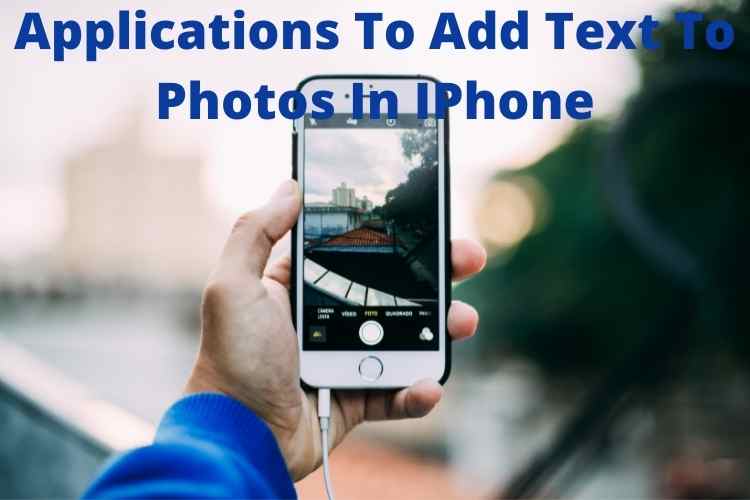If we add text to our photos, it makes our images more attractive for our social media posts as the text which we added not only improves and explains our photo but also with the backgrounds it becomes wonderful. Almost everyone who owns an iPhone looks for a photo editing app to add text to their photos for posting on their social media accounts. Along with photo editing apps, the typography apps for iPhone are worth trying. There are several apps present which you can use to edit your photos but not each app provides all features.In this article we are going to tell you the Apps To Add Text To Photos In IPhone, so read this article carefully to get the complete information. Therefore in this article, we have picked the top applications for you to add text to your photos on iPhone.
#1. Word Swag
Word Swag is an amazing application for iPhone users for adding text to photos. This application is very easy to use and its simplicity makes it the coolest application.
You just need to tap on the screen until you find a text design you like. But if you are confused with the text design then save it otherwise it will not come again, if you tap the screen.
It is designed in such a way that a tap will change the test design as it is built on a type engine that gives a complete typography design. This app offers a unique background of its own and it also can choose an image from your camera roll and quotes to use in the app. One of the most notable features of this app is that it has 16 different social media sites which include Pinterest pin size and Instagram stories. So, overall you can use this app to make your stylish quotes, caption your photos, and beautiful graphics for Instagram, Facebook, Twitter, and other platforms. This app is free to download but if you want to unlock its pro version for high resolution and logo branding then it will cost $4.99 per month.
Related post: Authenticator Apps for iPhone
#2. Canva Graphic Design
Who hasn’t heard the name of Canva? Did you know it also comes in an iOS app?
Many people like to add text to their pictures. So basically, Canva is a fabulous application to make typographic images, which gives an elegant look to your pictures. The best thing about Canva is that it provides you with several template options and you are free to customize your pictures according to your preference.
The application has many features in addition to template options, which means other than writing the text you can also edit your pictures in several different ways. This application has the adaptability to create anything you like. So feel free to add different types of templates and layouts to your pictures, add cool captions and give your image a completely different look. In addition to this, if you are a photo editor or you like to edit pictures then it will play the role of a learning platform for you.
So overall, you can use Canva as an Instagram story editor, story highlight maker, Facebook post and covers, YouTube thumbnails, cards, photo collage, poster creator and you can also use it for designing Twitter banners.
#3. Typorama
Typorama is an application that does not need any editing skills. A normal person who is not tech-savvy can also use it very easily. This app lets you create amazing visuals and transform your text and photos into wonderful typographic designs. You can use it by just choosing the background and typing your words and your creative typography is ready. One of the most notable things about Typorama is that it automatically creates complex text layouts with different fonts and typefaces for you so that your time will be saved. With the help of this app, in just a few taps, you can make your text beautifully laid out on the desired background and if you do the same thing with Photoshop, it could take hours. So overall, by using this app, you can create eye-catching text designs for your social media platforms and flyers and posters for events and organizations. Additionally, this app could also help you to make headers for your blog and wallpapers for your iPhone.
#4. Over: Edit & Add Text to Photos
If you love to edit a lot of graphics for your Instagram account then Over will be the best preferred iOS design tool for you. This app offers you design templates and text overlays but some of them are included in the free version while the best choices you will see are in the pro version. There are also fonts available in this app so that you can use your text besides using pre-made greetings. One of the notable features is that you can choose an image for the background from your camera roll or you can also search Google for images right in the app. But remember it can be subjected to copyright so be aware. So overall this app offers you various image editing options, text editing options, and social media sizes so that you can edit your photo or video and make it perfect as per your heart desire.
#5. PicMonkey Photo Editor Design
PicMonkey is one of everyone’s favorite online photo editor and design tool apps which is interesting to use because of its fun and funky features. This app allows you to add text to your photos and perform editing on your photos. One of the most important features of this app is its powerful portrait touch-up tool and this app is particularly best for users who take their photos. With the help of this app, you can add graphics stickers and your overlays like logos. You can add text to photos and style it as per your desire with customizable drop shadows and spacing. It also helps you withdraw, erase and adjust the transparency of everything including the graphics stickers so it is a boost designed fresh and unique graphics stickers. Overall this app is one of the best photo editors which offers a variety of features but some features of this app also require in-app purchases.
Related post: Best Email App For IPhone
#6. Photo Text on Photos
If you are looking for a simple user interface app then Phonto will be perfect for you as it allows you to add text to pictures. And the best thing about this app is that it offers a lot of customization abilities which make it worth trying. There are more than 400 fonts available in this app and it also gives you an option to install other fonts. This app allows you to change text size, color, and gradient and you can also apply text stroke, shadow, and background color to your photos. This app provides you an option to rotate your text as well as place it on a curve or perspective and the parts of the text are also erasable. This app allows you to share photos on social media platforms and has got positive reviews as it is free to download with various upgrades available. The ad-free version of this app comes at $3.99.
#7. Typic: Text on Photos
Typic became popular in 2020 and has got high ratings and it is still rocking among other photo editor apps. This app is super easy to use and it allows you to add text to your photos along with various other features. Some of the notable features which it offers include adding text to photos, making quote images, designing greeting cards, creating memes, layout your business cards, and designing posts for your social media accounts. With the help of this app, you can also create posters, flyers, designs, and logos and you can also enhance photos with filters and adjustments so that it will give your photo a completely different look. The instant photo mockups in a second and iMessage funny stickers of this app are worth trying.
The Final Words
Photo editing has become a trend and we didn’t post or share anything on our social media accounts without editing. And therefore we need photo editor apps to edit our pictures. There are a lot of apps available in the app store but these are the best recommendations from our side which are worth trying on your iPhone. So as we all know adding text to photos is one of the necessities of editing the photo as captioning the photo tells about your picture. Therefore, you can choose one of these apps which you liked the most for adding text to your photos on your iPhone or we will suggest you try all these apps as each of them offers some notable features of their own. And we hope that you will love these apps and the photo editing features of these apps will surely not disappoint you. I hope this article is sufficient enough to clarify the information about Apps To Add Text To Photos In IPhone, thanks for reading this article.