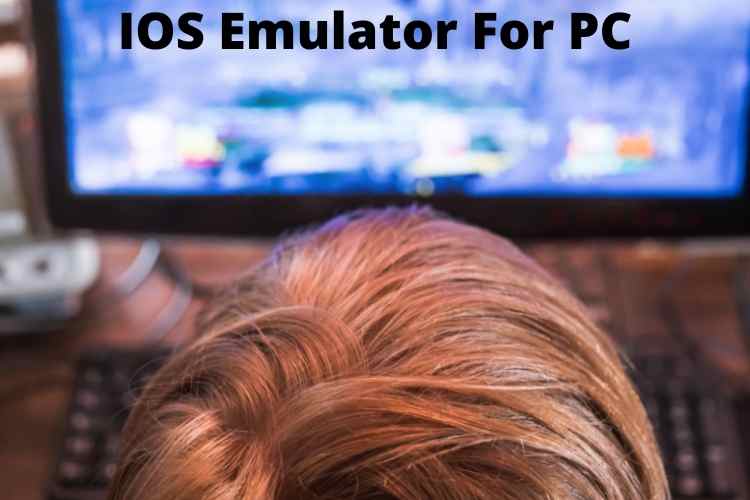Introduction –
Apple’s iOS is one of the most secure operating systems that Apple controls on the availability of the apps on its App Store. Emulators are the apps which make it easy to run the iOS App Store Apps on any other ecosystem. The functioning of an emulator depends on the power of the PC. An effective emulator lets you install and run all the iPhone Apps on your Windows PC. In short, emulators are virtual programs that create a different OS environment on other operating systems. In this blog we are going to tell you the IOS Emulator For PC, so read this full blog to get the complete information.
List of the best iOS emulators to run iPhones apps on your PC –
Appetize.io –
It is known as the best iOS emulator for App testing and development. Appetizeis a free usage service fora limited time. Due to its amazing features and ease of usage, the Appetize emulator is widely used to test the Apps working.
Smart face –
It is an exclusive app, which consists of the most powerful features to test your App. Catering to all your professional needs; Smart face makes it easy to develop for iOS on Windows with a new perspective for developing applications on cross-platform technologies. Users consider it a pretty clean app for app development and testing.
RemoteiOS Simulator –
Known as the best product from Xamarin, this emulator is effective App testing software which is capable of performing operations on most iOS Apps.
Related post: Facebook Dark Mode IPhone
iPadian –
It is one of the most popular emulators with a very clean interface. You only need to install the iPadian and start with Apps. The App requires Adobe Air on your PC as it is developed on that platform.It requires low power for running as well as users can conveniently play games without any clutter.
iMame –
Allowing the user to run games and other applications, iMameis known to work without any clutter. The main purpose of the emulator is to allow user to run iPhone Apps on the PC.
iDOS –
It is an open-source emulator with full support for PC keyboards, multiple screen mode and mouse without any cost. Having high-speed emulation, the app supports Windows, iOS, Macas well as Android.
iPhone Simulator –
It is well used to run iPhone Games and Apps on PC as well as very efficient on high quality graphics.
Air iPhone –
It works on the very popular Adobe Air Framework. Installing the Air iPhone is very simple. You only need to download the Air iPhone and install it with Adobe Air. With a simple installation setup, you are free to run all basic features that give you a complete feel of the iPhone.
Xamarin Test Flight–
It is an official emulator for testing the Apps on Windows. With lots of extraordinary features, Xamarin Test Flight emulator is best suited for professional App developers and very convenient to use as well.
Mobi One Studios –
It is an effective working emulator which is used by the developers to test their Apps. If you want for personal use to install iOS Apps, consider this emulator as it is very good for developing cross-platform applications. Due to its fast speed, users consider it to run the Apps on iPhone, Android and laptop PC without any issues.
Related post: Free Call Recorder For IPhone
Nintendo 3DS –
Known as the best gaming support emulator, Nintendo 3DS lets you enjoy 3D games on your Windows PC. Using it, you can create a virtual console on your PC with smooth working and without any lagging issues.
Electric Mobile Studio –
It is one of the powerful applications for professional App developers. It comes with a free version and limited features. For premium services and completely unlocked features, it has a paid version for $40.
App.io –
Due to the easy to use feature, hassle-free installation and free services. The App.io focuses more on simplicity. Simply sync your App bundle with the Application and use this app for testing cross-platform apps.
Ripple –
It is a Chrome extension emulator which you can use to test old and new Apps on Chrome. Due to its wide range of support for App testing, the extension App is quite popular among developers.
Run That App –
It is aplat form based emulator from where you can run iOS apps on virtual iPhones. Using it, you can upload apps and use an access link on the emulator.
Bottom Line –
Using an iOS emulator to run a mobile app on your PC has many advantages. If you want to run apps on desktop, use the powerful emulators which render a smooth and realistic experience by running most of the Apps smoothly. It is recommended for developers to test the App using various resolutions and platforms. The discussed iOSemulators for PC are best used for running and testing the iOS Apps and games on the Windows PC. Select the one which fulfills your needs and enjoy your experience at PC. I hope this article is sufficient enough to provide the information about IOS Emulator For PC.
Related post: Emoji For IPhone