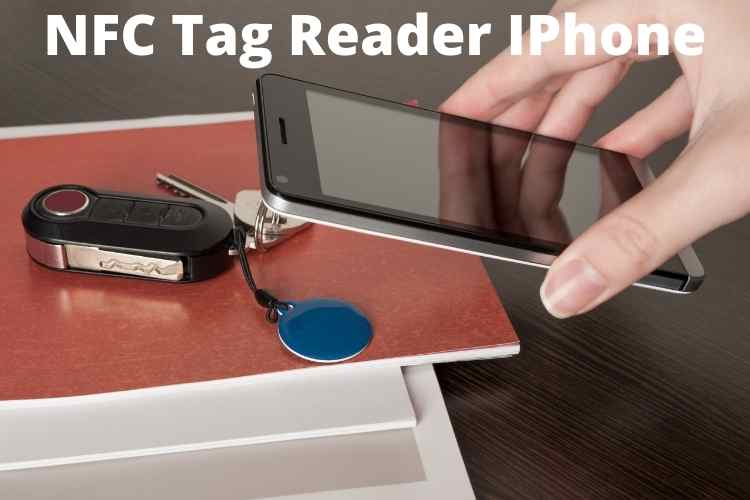Introduction –
You know it very well that your iPhone is equipped with an NFC chip to enable compatible iOS apps in order to connect and read data from real-world products. From payments to instant wireless connections, you can utilize this technology. In this blog we are going to tell you the NFC Tag Reader IPhone, so read this full blog to get the complete information.
What is a NFC tag reader?
Near Field Communication (NFC) lets your iPhone interact with nearby devices to exchange data. In order to read information from electronic tags, supported devices can also use them. Along with these devices, NFC tag reader helps you to shop, open doors, activate locks and visually interact with any NFC-supported device with comfort. It is super convenient to access it from your iPhone’s Control Center.
Related post : Best Photo Editing Apps For IPhone
What are NFC tag readers supported iPhones?
Given is the list of iPhones which are fully supported by NFC tag readers:
- iPhone 7 and 7 Plus
- iPhone 8 and 8 Plus
- iPhone X
- iPhone XR
- iPhone XS and XS Max
- iPhone 11, Pro and 11 Pro Max
- iPhone SE
- iPhone 12, 12 Pro, 12 Pro Max and 12 Mini
- iPhone 13, 13 Pro, 13 Pro Max and 13 Mini
Major advantages of using NFC Tags –
Instantly connect to a Wi-Fi network –
NFC makes it easier to connect to Wi-Fi networks with just a single click. You can use an NFC app with your Wi-Fi credentials which can be super helpful at workplaces.
Make calls or send messages –
It lets you program NFC tags to send texts or quickly send preset text or voice responses when you are busy. NFC tags can help dropping daily good morning texts or making the routine phone call to someone special.
Make payments–
If you want to make contactless payment then make the most of the popular NFC tags. You only need to wave your phone over the NFC tag at merchants and your payment will be securely processed within seconds. It is quite safe and lets you pay instantly.
Send a secret message –
NFC tags can be encoded with a secret message. When the receiver scans the NFC tag using the phone, he/she can encode your message.
Send invites –
NFC tags will help you create a unique and custom invite to your special events. Whether it’s about text, images, video or audio, all you can do with just NFC tags.
Launch a website –
If you want to direct people to a specific website, you can program an NFC tag to launch a website so that people can tap to navigate straight to the website.
Share a virtual business card –
Embrace virtual business cards with NFC tags by programming them with your contact information, contact links and social media.
Share media –
You can embed links to any online content for sharing things like YouTube videos, Instagram page, songs on Spotify and others. You only need to program and stick your NFC tag at a location that will attract attention.
Smart nails –
It is one of the niche uses for NFC tags, which is likely to become popular in the coming years. You can consider it one of the most futuristic and coolest things to do with NFC tags. You have to program it to work as an access card or payment card and tap your finger for making payments.
Lock/unlock doors –
NFC tags help you by just tapping your device against doors in order to lock or unlock doors at home and work. No doubt, the setup is straightforward and all you need is your home Wi-Fi and an AA battery for power backup.
Related post : IPhone photo Editor
How to connect NFC to the iPhone Control Center?
If you want to add NFC to the iPhone Control Center, please follow the given instructions:
- Open Settings on your iPhone and move to the Control Center.
- Scroll down and tap plus on the option labeled NFC Tag Reader.
- That’s all. You are done now! NFC tag reader is on your Control Center.
How to use NFC tag reader in iOS 15 device?
Follow the step-by-step instructions:
- Open the iPhone’s Control Center.
- Tap NFC Tag Reader to access it.
- Hold your iPhone near a valid NFC tag forcontent scanning.
What are App Clips?
It is an important feature on the iPhone which improves the functionality of the NFC tag reader. It is actually a shortcut to use product services without downloading full applications. Using App Clips, you can easily access NFC tags and make payments without providing credit card details. App Clips made it convenient to make Apple Pay transactions and payment for your food and drinks.Appreciate the new shortcut and implement App Clips for your transactions now.
Bottom Line –
NFC tags consist of data that can be transmitted wirelessly to a compatible device. Unlike Bluetooth, NFC Tags does not require any pairing. Utilize NFC Tags and connect to a Wi-Fi network instantly. I hope this article is sufficient enough to clarify the information about NFC Tag Reader IPhone.
Related post : Live Wallpapers IPhone