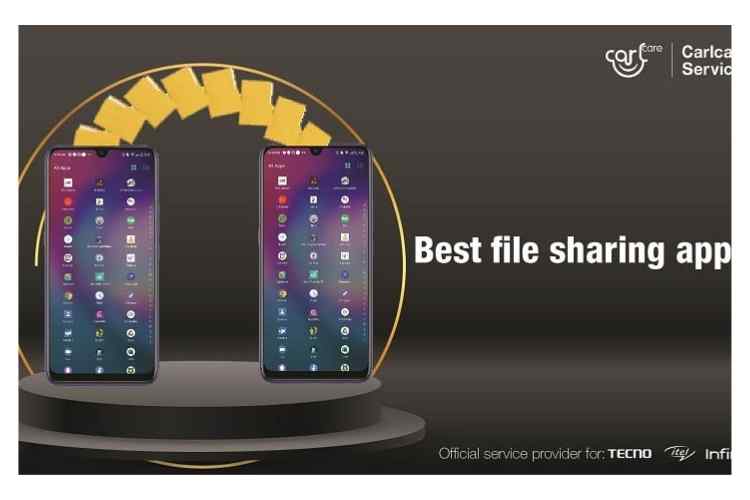File sharing has always been a major concern. As far as I can recall, users have never had a single optimal way to share files across Android devices.
Yes, Bluetooth can be used to share files. However, unless the data is modest, Bluetooth can take anything from a few minutes to many hours to finish the file-sharing procedure.
In this blog we are going to tell you about Top 10 File-Sharing Apps, so read this blog carefully to get the complete information.
When it comes to Wi-Fi direct, hardly anyone appears to understand how it works. Furthermore, users have no idea if such a feature exists on their device because smartphone manufacturers hide it in the depths of Android settings.
Android is at a huge disadvantage against Apple’s famed AirDrop quick file-sharing functionality since it lacks a single optimum file-sharing technique. However, not all is lost because some Android file-sharing apps can easily transmit enormous files at quick rates.
This list is not in any particular order of favor. It is recommended that you select a file-sharing programme that meets your requirements.
Advanced File Sharing Technology through Apps
It’s a lot easier to share files now than before. The internet is much faster now, and devices are much more powerful and have a lot more storage. Even enormous files can be easily transferred from one person to another.
Nearby Share, a feature of Android, allows you to share files just by standing near to the person you wish to share them with. Still, there are a few programmes that can help, which we’ll go over now.
The greatest Android file sharing apps are listed below.
The Top 10 Android File Sharing Apps
- Dropbox
- Google Drive
- iCloud
- InShare
- Send Anywhere
- Solid Explorer
- torrents
- Xender
Let’s begin now.
1. Email
One of the most common ways to distribute files is via email. It’s fine for minor items like infrequent documents, snapshots, or short movies, and so on.
Because most email systems limit the size of attachments, you won’t be able to send larger files. Even so, since everyone has email, it’s convenient.
Although each email application has its own set of capabilities, sending attachments is essentially the same in all of them. We’ve linked to Gmail because it’s a simple suggestion, but there are many other email clients available.
Cloud hosting is also one of the most popular methods of file sharing. Unlike email, cloud storage has no true size limit as long as your account has adequate space to retain the file.
This is how a great many people distribute information. You merely upload the data to your cloud services, share the link, and have someone else download it.
There are many options in this area as well, and many of them provide adequate space.
You can merely sign up for all of them as well as take advantage of all of the available free space. In any event, this is pretty much how it’s done these days, so we strongly suggest it.
RELATED – Best Apps For Payment In India
2. Dropbox
Dropbox and Box, as previously indicated, are major participants in the corporate market, providing enterprise-level security and administration tools as well as a large ecosystem of interconnected third-party apps.
Both have steadily progressed and strengthened to the point where, for most businesses, either is an excellent choice.
Dropbox has been introducing productivity and collaboration capabilities in recent years, such as the power to make Microsoft Office or Google Docs/Sheets/Slides files within Dropbox and a new shared Spaces interface for team work.
3. Google Drive
Google Drive is a no-brainer if you’re already committed to the Google environment, as it interacts with Google’s productivity programmes, such as Google Docs.
Even if you don’t use any other Google services, Google Drive is worth a look because it offers 15 GB of free storage (shared with other Google services). Its prices are similarly reasonable; 200 GB costs $30 per year for individuals.
You don’t have to store files in a specific folder with the Backup & Sync desktop software; you may choose which of your Windows and Mac computer folders to sync to Google Drive on a regular basis.
Permissions on shared files may be tricky, and we’ve frequently shared a link with colleagues only to be told they couldn’t access the file.
However, if you have access to a file, you may collaborate on documents in real time using Google’s other productivity apps.
4. iCloud
Anyone with a Mac, iPhone, or iPad gets access to the free 5GB of iCloud storage that accompanies the creation of an AppleID, and users can exchange folders and documents with other iCloud users.
Although Apple does offer iCloud software for Windows, we don’t see many people who are mainly Windows users signing up for an iCloud account to utilize the service, especially since iCloud does not include an Android app.
Android users could use the web app to access iCloud, but they’d probably back up their images and videos to Google’s online cloud storage anyway.
Users may set up iCloud to remotely back up and sync particular files from their desktop computer to their iCloud account, just like they do with other online storage services. These folders include the Documents folder, the Desktop folder, and others.
Photos and movies from an iPhone or iPad could also be synchronized automatically.
Because this feature soon consumes 5Gb of space, anyone who uses iCloud for such reasons is likely to upgrade to a paying subscription. It’s still a relatively excellent deal for Apple fans at $3 per month for 200GB.
While iCloud users can share files with coworkers using their personal accounts (which are protected in transit or at rest), this is primarily a consumer service.
5. InShare
InShare is similar to Feem in terms of functionality. You and another person can connect to each other’s devices and share files. The app has a few useful features, including the ability to resume an ongoing download if the connection is lost. A file browser, compatibility for all Android phones, and support for 30 languages are among the app’s additional features.
We also appreciate the fact that it isn’t crammed with pointless information. It’s only there to assist you in sharing files. In our tests, it functioned perfectly.
6. Send Anywhere
Another file-sharing tool that leverages Wi-Fi Direct to transfer files without requiring a full Internet service is Send Anywhere. The programme generates QR codes, which are scanned by the other person to link both smartphones and share the file.
You won’t have to worry about that because it works with all file types. If you would like to share it with a group of people, the QR code can be analyzed by multiple people.
The one disadvantage is that you must be in the same room as the other person and be connected to the same Wi-Fi as most Wi-Fi Direct sharing.
The advertising irritates some users, but it’s otherwise good software.
7. Solid Explorer
Solid Explorer is a data browser, and file managers are useful tools for sharing data. You simply choose the file you want to transmit and then the app via which you want to send it.
This is how most people upload files to cloud storage or send a message through a messaging app.
You can use your Wi-Fi hotspot to link another phone to yours and transfer data to the other phone using a file browser, just like an off-site storage device.
It’s a little retro, but if you and your friends are old-school techies, it’ll work.
8. Torrents
Torrents are yet another old-school method of file transfer. It’s certainly possible to do so on Android without many issues. All you need now is a torrent client (we recommend Flud, which you can find on the button below), as well as some patience.
Torrents allow you to send your material to someone else via a magnet connection and trackers.
It’ll work better if you have numerous people transmitting and downloading, but even a one-to-one transmission would suffice. You’ll need to learn how to create a torrent file, but it’ll function well otherwise.
9. WhatsApp
Nowadays, many chat apps allow you to send and receive files. Almost all of them allow you to upload images, and the majority of them also allow you to share videos. A lower number allows you to upload almost anything.
Skype, WhatsApp, and Discord are just a few examples. Simply upload the file, and others in your chat will be able to download it.
File sizes are normally limited, though this differs from app to app. Unless you subscribe to Discord Nitro, for instance, Discord has an 8MB limit. Even if hardly anyone uses Skype anymore, it’s still useful for this type of communication. We’ve linked WhatsApp because it’s the most popular.
10. Xender
Xender is another Wi-Fi Direct file transfer tool that, like the others, supports virtually all file types. It’s also cross-platform, supporting iOS, Android, PC/Mac, and Tizen. It acts similarly to Send Anywhere, Feem, and other file transfer programmes at its core. This one, though, adds a few elements to make it stand out.
It includes an audio and video converter, as well as the ability to download videos from a variety of social media sites. There are games on there as well, but they’re all quite awful, so we wouldn’t recommend that section of the programme.
Please let us know if we skipped any good file sharing apps in the comments section.