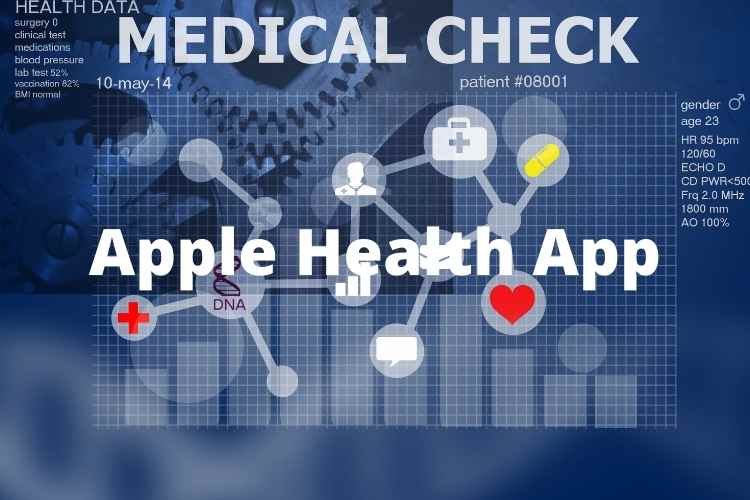Introduction –
The Health app for iPhone is one of the easiest and comprehensive ways for smartphone users to view and manage their health data from different sources. With Apple Health, you can store and track all of your health and fitness data at a single place. Apple Health can draw data from smartwatches, trackers, scales and other devices. In this blog we are going to tell you the Apple Health App, so read this full blog to get the complete information.
Related post : App Lock For IPhone
Where can you find and track Apple Health App?
The Apple Health app works with the iPhone home screen and the Apple Watch app screen. It can pull health and fitness data from the Apple watch, iPod Touch and the iPhones.Given is the list of third party devices that can store the data for Apple Health:
- Upright Go 2 posture trainer
- La Roche-Posay My Skin UV sensor
- Beddit Sleep monitor
- Withings BPM Connect Wi-Fi smart blood pressure monitor
- Withings Thermo thermometer
- Withings Body Cardio Wi-Fi smart scales
- Withings Body scales
Which apps work with Apple Health?
The easiest way to find apps is to go to the Apple Health app on your device and scroll down the Summary tab to find supported apps. List of these apps include:
- WaterMinder
- Lifesum
- Sleep Cycle
- iFertracker
- iHealthMyVitals
- Garmin Connect
- Google Fit
- Strava
- Weight Watchers
- MyFitnessPal
How does the Health app work?
People who like to keep their data organized must go for the Health App that acts as one centralized hub for all your health data. You will get complete detailed information about the data related to run or step trackers, food diaries, sleep trackers, mental health, reproductive health trackers and more. Apple Health app is fully capable to pull the health related information from the device it’s installed on, mainly third party apps and devices.
Apple Health functions in the given main categories and can store data including:
- Walking and Running Distance
- Steps
- Flights climbed
- Heart rate
- Nutrition
- Sleep analysis
- Heart rate variability
- Weight
When the Health App is set up in the right format then setting and meeting health goals is easier than ever before. While expanding the above different categories, you’ll find the recent data tracked on devices and apps.
Related post : Transferring WhatsApp From Android To IPhone
How to connect an app with Apple Health?
There are many apps that offer a prompt to share to Apple Health during setup.
- Head into the app’s settings for making the connection.
- Once you have granted access, navigate to the Apps section of the Health app and find the list by tapping on your profile button.
- Hit Apps under the Privacy section.
- If you choose an app source, you get lots of options.
- Customize data you want to share with Apple Health.
- If you tap the Data button, you’ll be moved to a screen that breaks down the data you’ve gained from that app. It will allow you to delete any data.
How does Apple Health track steps?
Apple Health uses the accelerometer motion sensor of your iPhone to track movement. If you wear a fitness tracker, smart watch or the Apple Watch, it can provide your step counter with Apple Health.
How does Apple Health track sleep?
For tracking sleep on Apple Health, rely on third party apps and devices. You will get Sleep track information in the Sleep Analysis tab in the Summary section of the Apple Health app.
How to use Apple Watch with Apple Health?
There are various devices to push data to Apple Health and the Apple Watch is one of the best of them. It can generate a wide range of health and fitness data from onboard features and give a comprehensive picture of your daytime activity. With Apple Watch, you will be able to see your active energy, VO2 Max, resting energy, stand hours, resting heart rate, walking heart rate average and variability.
Related post : IPhone Location Tracker
How to view health data in Apple Health app?
- Tap your profile button in the top right of the app to check out all the data directly from your Watch.
- Click Devices and select your Apple Watch.
- You will get all the information about health from your smartwatch.
Using Apple Watch for fitness tracking data in Apple Health –
Given is a way to check that your Apple Watch is providing step counts:
- Go to the Health app and tap the profile icon.
- Select Devices. Locate your Apple Watch.
- Click Privacy Settings and toggle on/off fitness tracking from your Watch (in the Options).
How to set up irregular rhythm notifications?
Your Apple Watch lets you know about irregular heartbeats that can be a sign of atrial fibrillation. To set up irregular rhythm notifications:
- Go to Apple Health.
- Select Summary.
- Scroll down and set up irregular rhythm notifications
How to set up an ECG app?
If you want to set up the ECG app from the Apple Health app, follow the instructions:
- Go to Summary.
- Scroll down to find the set up ECG app option.
- Here, you will see information related to your heart where you can take the first reading.
Final Words –
It is completely worth it to check up on your health using Apple apps. It will be a good decision to take a backup of your Health data from time to time. It may take a few minutes and give you a file that can be stored for further medical checkup and recorded data. In last, I hope this article is sufficient enough to clarify the information about Apple Health App.
Related post : Deleting Apps On IPhone